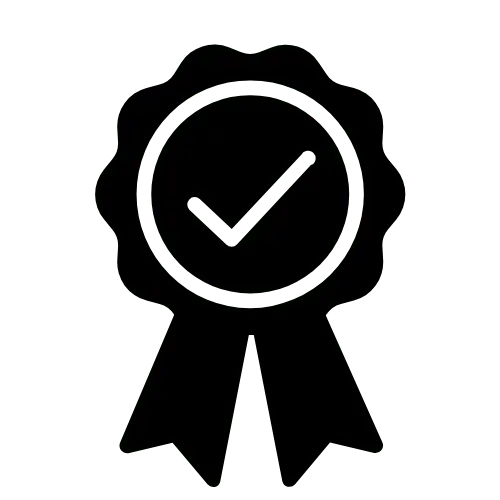Experience Hassle-Free
Payroll Services
With over 9+ years of experience, we are a trusted partner for accounting and bookkeeping services in the UK. Whether you’re a startup, a small business, or an established enterprise, our services can meet the unique needs of your industry. Our deep understanding of UK regulations and best practices can empower your financial journey and drive you toward long-lasting success!

Payroll Services
We provide a complete Payroll service for your Organization. We shall take care of all the aspects of payroll.
Payslips
Payroll Summary Period Wise
Expense Reports Of Employees

Form P45
New Employee Starter Checklist
Form P60
Pension Calculations & All What You Want.
Why Choose Us?
- Payroll always submitted on time with RTI
- Reminders sent in the first week asking for payroll changes.
- Systematic checklists for New Employee setup.
- Our emails are to the point wise and detailed.
- All steps about what to Pay to HMRC , PAYE, etc are detailed in our email formats.
FAQ On UK Pension Scheme
Automatic pension enrolment makes it mandatory for employers to make their eligible employees enroll automatically under the pension scheme. According to this scheme, on behalf of an employee, the employer has to pay the money for the pension regularly.
A ‘qualifying scheme’ is one of the better options for the employer for Auto Enrolment in the pension scheme. This scheme can be a personal scheme, any existing occupational scheme, or any of the new schemes launched. This can make the Auto Enrolment in a very easier manner.
As an employee, one just needs to give the necessary details while starting an automatic enrollment. One can expect the pension after the stipulated time is over.
As an employer, an auto-enrollment plan will affect every employer. Whether you are a small or large-sized business owner, it is your responsibility to start the auto-enrolment plan. Here, the employer needs to know the pension plan and all the eligible employees.
The date when the duty of auto-enrolment starts, is called as “Staging date”.
The employers which have been in existence before 1st October 2017 will get a staging date. When you hire staff on or after1st October 2017, you have to start the enrolment scheme from the first date of the employee starts working.
Before making it for the Auto Enrollment, one needs to prepare for the following things:
- The staging date is mentioned properly
- Categorize the employees as per their profile
- Checking the eligibility criteria of the employees
- Sending the details of the pension to the auto-enrolled employees
- Sending all the details to the pension provider
Yes, there are few deadlines to be met very strictly here, Following are the few deadlines:
- Declaration of compliance has to be made immediately after the “Staging Date”
- Employers need to pay the regular contribution into the pension
For opting out for the NEST, you need to do the following things:
- Provide NEST ID necessary for the plan
- After enrolling, you will receive a welcome pack in 3 working days to the employer
When you hire any of the employees in your organization on or after 1st October 2017, then you have to start the auto-enrolment pension plan for your employees. The date when your employee starts working in your organization, the employer will be eligible for paying in the auto-enrolment pension plan.
A person who has enrolled in the auto-enrolment pension plan can opt-out if they want to. However, they will lose out on all the retirement benefits which the government is providing them.
When you have to opt-out you can just fill up ‘opt-out’ form along with necessary contact details. After filling the form it is given to the employer and they will take things forward.
On 6th April 2018, there have been some minor changes in the contribution to employee pension. As per the changes, employers need to increase the automatic enrolment pension by 2%. Staff contribution will also increase by 5% to meet the shortfall of the total minimum contribution. These changes are made mandatory to all the organizations in the UK in the auto-enrolment pension.
CONTACT US FOR ANY QUESTIONS